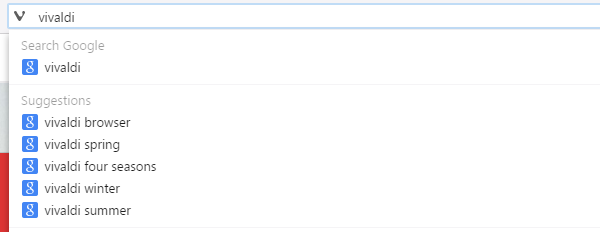How to add search suggestions to search engines?⚓
If you want to add search suggestions to your browser URL search field, you can add following settings manually.
1- Go to search settings page vivaldi://settings/search
2- Choose a search engine you want and click a pencil icon on right side to edit it.
3- Go to edit field (2nd box) on bottom and put the following URL you wish.
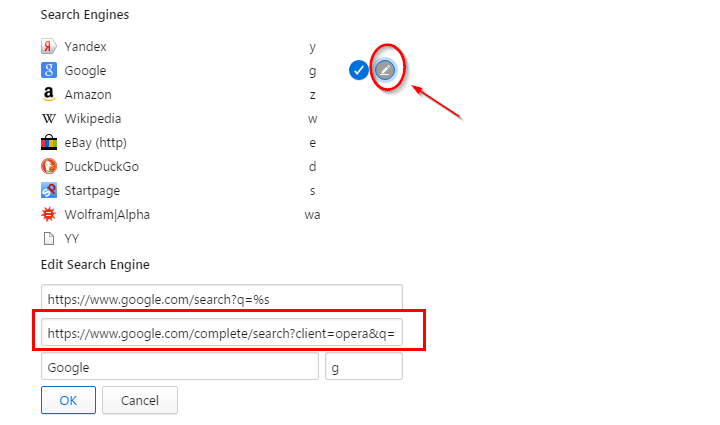
4- Press Save button.
Search Engines Suggest URL’s⚓
-
Google: https://www.google.com/complete/search?client=firefox&q=%s
-
Youtube: https://www.google.ru/complete/search?hl=ru&ds=yt&output=firefox&q=%s
-
Yandex: https://suggest.yandex.ru/suggest-ya.cgi?v=4&part=%s
-
Nigma: http://cplt2.nigma.ru/complete/query_help.php?suggest=true&q=%s
-
Ru.Wikipedia: https://ru.wikipedia.org/w/api.php?action=opensearch&search=%s
-
Google Images: https://www.google.com/complete/search?hl=ru&ds=i&output=firefox&q=%s
-
Яндекс.Маркет: http://suggest.market.yandex.ru/suggest-market?part=%s
How to Use⚓
First you should enable Search Suggestion on settings.
1- Go to search settings page vivaldi://settings/search
- Enable Search field in address background
- Enable search suggestions in
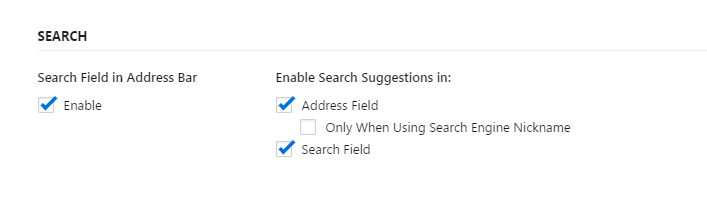
2- Go to Address Bar and start to type something. Afterthat you will get some search suggestions as following.